



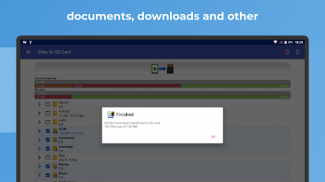

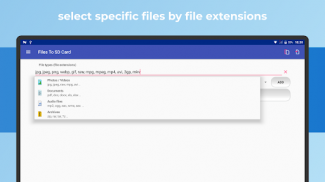
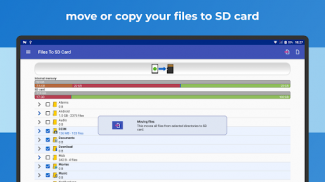

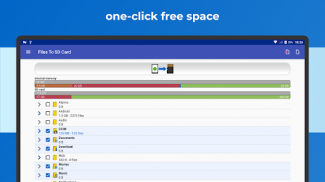
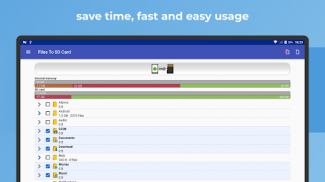


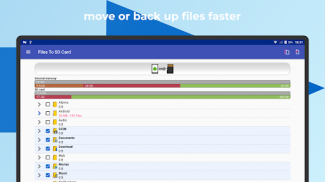
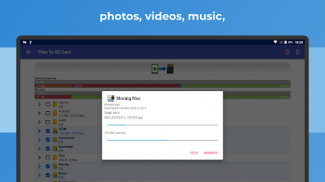


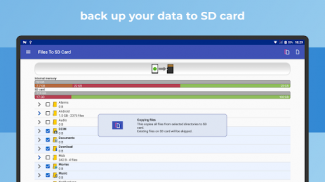

Files To SD Card - Make space

Description of Files To SD Card - Make space
This app FILES TO SD CARD is used to quickly move, copy or backup FILES from internal memory to your phone's SD card.
✔️ Free up space by moving your FILES TO SD CARD, your device will be faster.
✔️ Back up your data to SD card, your files will still be in your hands.
✔️ Save time, fast and easy usage.
✔️ No cloud or share your files. You will have your files with you at all times.
With this program, you can free up with one click your device internal memory or backup your files to the SD card.
FASTER DEVICE
Regular use of FILES TO SD CARD gives you one-click free space on your internal memory, thus maintaining the speed of your device. You can quickly move or backup your photos, videos or downloads from your device to SD card.
DATA BACKUP TO SD CARD
This app FILES TO SD CARD is useful and easy to use to cleaning or backup internal memory.
If you want to protect your files, regularly copy your files to SD card and you will always have up-to-date back up of your files from internal memory to SD card. When you copy files repeatedly, existing files on the SD card are automatically skipped.
SELECT SPECIFIC FILES OR ALL
Just select files you want to move or copy (back up), click a big button and that’s all, fast and easy.
You can also select specific files to move / copy by file extension and move or backup your files faster.
LARGE PREVIEWS OF FILES
App displays large preview of files with more details which appear after a long touch of the selected file
NOTIFICATION
With the new function "NOTIFICATION", you will never forget to clean up the internal memory regularly for proper operation of your phone. Just select how often you´d like to display notifications of new files on your phone.
App is especially useful for devices with low internal memory capacity, which does not allow the phone to store the captured content directly on the SD card, or for users who want to quickly and easily back up files to SD card.
Also suitable for Android Go.
Recommended devices:
Samsung Galaxy, Nokia, Nokia One, Motorola, HTC, OPPO, Lenovo, Asus, Sony Xperia, Alcatel, Vodafone.
- If you want your Android device to be faster and have more memory space, transfer (move) its files to the SD card.
- If you want to be sure that you will not lose your files, back them up (copy) to the SD Card.
This app offers both functions.
The same result can be achieved with other file managers, but with more work, more thinking and more clicks.
In contrast, in our application you simply select files or directories and click on the big button and that's it. Everything quickly and easily.
This app does not transfer other apps to SD card. This feature for app moving must be supported primarily by the app developer and can be found maybe in the android apps settings.
Ready to clean up space, move or copy your directories or folders of Files to SD Card.




























